Blog
All posts
Essential personal skills in game development
by Stephen - 25th January 2018
At the risk of making the article title sound like clickbait, I can collectively refer to these skills through a singular, but broad, term: communication skills.
I don't mean marketing, although that does require strong communication skills. I mean being able to figuratively and literally stand in front of people, whatever their relationship is to you, and say what you need to say articulately, clearly and in a way that everyone can understand. You need to be convincing, even when you might be wrong or are doubting yourself, and especially if you're in a leadership role.

So:
Why?
Stephen
I don't mean marketing, although that does require strong communication skills. I mean being able to figuratively and literally stand in front of people, whatever their relationship is to you, and say what you need to say articulately, clearly and in a way that everyone can understand. You need to be convincing, even when you might be wrong or are doubting yourself, and especially if you're in a leadership role.

So:
- Speaking or writing...
- Addressing team members, partners, employees, potential investors or customers...
- Pitching, teaching, motivating, documenting or asking questions...
Why?
- We're not just a creative industry, where clarity and unambiguity is always necessary, but a creative-technical mix, which makes it exponentially more important
- Remote teams are very common
- Very noisy industry, so it's the clear voice that stands out
- Mix of experienced and inexperienced individuals, across the board
- Global. Multi-cultural.
- Not just hit-driven but also brand- and personality-driven
Stephen
What does the end of Steam Greenlight really mean to game developers?
by Stephen - 1st March 2017
With Valve announcing that they are shutting down Steam Greenlight and introducing a submission fee, at lot of people have been voicing their thoughts online. As expected, opinions have been polarised. Yet the news seems to have largely flown under the radar of the community at large and I'd really love to see a healthy discussion about this as more developers become aware of it.
 In this blog post I want to address the natural kneejerk reaction of "oh noes, moar fees." Many have had that, and many others will. Hopefully I can seed it with some food for thought as part of the bigger picture in my attempt to get people to consider an alternative point of view and look at it more objectively.
In this blog post I want to address the natural kneejerk reaction of "oh noes, moar fees." Many have had that, and many others will. Hopefully I can seed it with some food for thought as part of the bigger picture in my attempt to get people to consider an alternative point of view and look at it more objectively.
As with most things, there are arguments for and against Valve's decision and I keep identifying with both. On an "academic" front, it can be discussed with economic theory (I'm not just talking about money). On other fronts the argument can be framed a bit differently, but ultimately it still boils down to economic principles as well. Concepts such as survival of the species vs. the individual; equal opportunities; competition is healthy; etc...
Yet this whole issue ties into other thoughts I've been having for the past few years for which I've been experiencing cognitive dissonance. It is not specifically about the end of Greenlight or the submission fee per se. It is about how this fits within the wider "openness of game development" argument and what it should really mean to developers, beyond its face value.
So, painting in VERY broad strokes, let me define two types of developers sitting on opposite sides of a theoretical scale:
If you don't think that this means treating game creation like a business, then boy do I have news for you!
Yes my friend, you have entered running-a-business territory. True, businesses exist in different shapes and sizes, from single-person outfits to multi-billion dollar companies. You need to understand where you fit in all this, but it still boils down to using sound business principles whichever way you look at it. Management, finance, marketing and all that jazz. If you've been paying attention during the past year or two, more and more game developers are recognising and highlighting the importance of not treating games as a simple hobby...unless they are specifically just that. But please be honest with yourselves. Simon Roth articulates some of these concepts very well as he addresses the "Lucky Indie" myth.
Take me, for example. I run a micro studio so I have to wear lots of different hats. A significant part of my time is spent on business development, a good part of which consists of marketing and PR. So much so that it was worthwhile to create some internal tools to help me be more productive because unfortunately there aren't many gamedev-focused business tools out there. One of these tools pairs sales and marketing data to help me identify what works and what doesn't, saving me hours of repetitive work. (Warning: shameless plug alert) I've developed it into a more robust product called My Game Reach which will soon be entering public Alpha. You can visit https://www.mygamereach.com to learn more and get access.
However reproducing that knowledge here is of little value when you can very easily Google it. And please do (right after reading the rest of this) if you're not familiar with the basics of what I just mentioned. Be informed! Remember: you are running a business.
This topic is constantly discussed over and over. Let me pick the main argument from the "pros" column which is inclusivity and providing opportunities to those who would otherwise be unable to create games. I chose this because I agree with it and am all for it.
I also believe that opening the floodgates is not a panacea. It feels like a catch-all cop out, a sweeping attempt without really making an effort to carve out valuable, well-planned, targeted opportunities. With such sweeping "solutions", the opportunities which are created can easily be negated by the resulting cacophony, the general lack of quality and diminishing faith in the product/industry.
To be clear, there are MANY people and entities out there doing excellent work at creating unique opportunities. These stand in harsh and positive contrast to the others and provide greater value just because more thought and effort was put into them. Amongst the more recent examples is Devolver Digital's offer to demo games at GDC on behalf of developers impacted by the ban on travel to the US from certain countries.
This reference to the openness of game development is not a cue to start hysterical calls of indiepocalypse again. This has absolutely nothing to do with that. In fact I don't think indiepocalype exists exactly in the frenzied way it has been perceived. I do however think that the actual hysteria itself is the true (bad) product of an industry where anyone and everyone can create games and put them to market with virtually zero barriers to entry, amongst other things. But I digress...
I also want to argue the other side of the coin. Again I make the distinction between creating games and selling them for profit. Democratisation helps immensely in getting more people to create games who otherwise might not have had the opportunity to do so. This in turn boosts (albeit slightly obscuring) the talent pool, fuels the games-for-profit sector, and so on and so forth.
However a barrier for entry (such as a Steam Direct submission fee) will probably thin out some games which are only put there because the barrier of entry is low. Cheap clones, recycled-asset games, shovelware. True, these might not have been strong competitors in the first place, but they affect discoverability since they contribute to the overall noise which prevents your own voice from being heard. That is unless you have very good marketing, in which case "high-five"!
Yet as all this cycles back it will lead to a stronger breed of games. Survival of the fittest and all that: only those which can cut it will survive, creating even stronger competition. But this would be of benefit to the industry as a whole and foster a stronger, healthier competitive environment to work in. A rising tide lifts all ships.
The game development environment and climate are always changing. Compare where we are now to where we were just before Steam Greenlight launched in 2012, and XBLIG before that, and so on and so forth. Stores, platforms, tools, trends, tech, people; many have come and gone or changed completely. In fact as I am writing this, Twitch have just announced their plans to sell games directly through their streams.
Opportunities disappear every day and new ones present themselves just as frequently. Steam is just one of these changes. If it is going to happen, it's going to happen. The question is what are you going to do about it?
Stephen

As with most things, there are arguments for and against Valve's decision and I keep identifying with both. On an "academic" front, it can be discussed with economic theory (I'm not just talking about money). On other fronts the argument can be framed a bit differently, but ultimately it still boils down to economic principles as well. Concepts such as survival of the species vs. the individual; equal opportunities; competition is healthy; etc...
Yet this whole issue ties into other thoughts I've been having for the past few years for which I've been experiencing cognitive dissonance. It is not specifically about the end of Greenlight or the submission fee per se. It is about how this fits within the wider "openness of game development" argument and what it should really mean to developers, beyond its face value.
You are running a business (Yes you are. Well, you should be!)
First let me make a clear distinction between making games and doing it sustainably. For the former, none of this really applies because you'd want to create games irrespective of issues like Steam being accessible for you to sell games on it or not. If being on Steam concerns you, then I would argue that selling your game and generating revenue (to whatever degree) is of interest to you.So, painting in VERY broad strokes, let me define two types of developers sitting on opposite sides of a theoretical scale:
- Purists - not interested in revenue
- Commercial - only interested in maximising profits
If you don't think that this means treating game creation like a business, then boy do I have news for you!
Yes my friend, you have entered running-a-business territory. True, businesses exist in different shapes and sizes, from single-person outfits to multi-billion dollar companies. You need to understand where you fit in all this, but it still boils down to using sound business principles whichever way you look at it. Management, finance, marketing and all that jazz. If you've been paying attention during the past year or two, more and more game developers are recognising and highlighting the importance of not treating games as a simple hobby...unless they are specifically just that. But please be honest with yourselves. Simon Roth articulates some of these concepts very well as he addresses the "Lucky Indie" myth.
Take me, for example. I run a micro studio so I have to wear lots of different hats. A significant part of my time is spent on business development, a good part of which consists of marketing and PR. So much so that it was worthwhile to create some internal tools to help me be more productive because unfortunately there aren't many gamedev-focused business tools out there. One of these tools pairs sales and marketing data to help me identify what works and what doesn't, saving me hours of repetitive work. (Warning: shameless plug alert) I've developed it into a more robust product called My Game Reach which will soon be entering public Alpha. You can visit https://www.mygamereach.com to learn more and get access.
Economic theory
I was planning on diving into economic theory and discuss the concept of barriers to entry and exit; what happens when there are none; perfect competition/market and other types of markets; etc...However reproducing that knowledge here is of little value when you can very easily Google it. And please do (right after reading the rest of this) if you're not familiar with the basics of what I just mentioned. Be informed! Remember: you are running a business.
The "democratisation of game creation"
(No, this is not a reference to Unity's mantra)This topic is constantly discussed over and over. Let me pick the main argument from the "pros" column which is inclusivity and providing opportunities to those who would otherwise be unable to create games. I chose this because I agree with it and am all for it.
I also believe that opening the floodgates is not a panacea. It feels like a catch-all cop out, a sweeping attempt without really making an effort to carve out valuable, well-planned, targeted opportunities. With such sweeping "solutions", the opportunities which are created can easily be negated by the resulting cacophony, the general lack of quality and diminishing faith in the product/industry.
To be clear, there are MANY people and entities out there doing excellent work at creating unique opportunities. These stand in harsh and positive contrast to the others and provide greater value just because more thought and effort was put into them. Amongst the more recent examples is Devolver Digital's offer to demo games at GDC on behalf of developers impacted by the ban on travel to the US from certain countries.
This reference to the openness of game development is not a cue to start hysterical calls of indiepocalypse again. This has absolutely nothing to do with that. In fact I don't think indiepocalype exists exactly in the frenzied way it has been perceived. I do however think that the actual hysteria itself is the true (bad) product of an industry where anyone and everyone can create games and put them to market with virtually zero barriers to entry, amongst other things. But I digress...
I also want to argue the other side of the coin. Again I make the distinction between creating games and selling them for profit. Democratisation helps immensely in getting more people to create games who otherwise might not have had the opportunity to do so. This in turn boosts (albeit slightly obscuring) the talent pool, fuels the games-for-profit sector, and so on and so forth.
Perceived vs real competition
Whether platforms or stores are open, curated or what have you does not change real competition. A game exists with or without Steam, the App Store or <insert other over-populated platform of choice>.However a barrier for entry (such as a Steam Direct submission fee) will probably thin out some games which are only put there because the barrier of entry is low. Cheap clones, recycled-asset games, shovelware. True, these might not have been strong competitors in the first place, but they affect discoverability since they contribute to the overall noise which prevents your own voice from being heard. That is unless you have very good marketing, in which case "high-five"!
Yet as all this cycles back it will lead to a stronger breed of games. Survival of the fittest and all that: only those which can cut it will survive, creating even stronger competition. But this would be of benefit to the industry as a whole and foster a stronger, healthier competitive environment to work in. A rising tide lifts all ships.
(Real) Competition is good
This last point leads me to the point that competition is a challenge. In fact it is one of many challenges, right up there with financing, skill gaps and geopolitical issues to name a few. Challenges foster innovation and force people to think creatively to come up with novel solutions to existing problems. Adriaan de Jongh makes some excellent points along this vein in his talk from Screenshake 2015 which he describes as having skin in the game.The ever-changing landscape
It's all so very, very complex. The purpose of this blog post is not to take a stand but to illustrate how kneejerk reactions on either extreme are seldom right and never helpful. Assertions such as "No, putting a price on submissions is bad because it stifles opportunities" or "Yes, it is good because it thins out the crowd". When unaccompanied by a constructive argument building up to that conclusion, such statements serve no one. These issues are nuanced so let's be sure to discuss them judiciously.The game development environment and climate are always changing. Compare where we are now to where we were just before Steam Greenlight launched in 2012, and XBLIG before that, and so on and so forth. Stores, platforms, tools, trends, tech, people; many have come and gone or changed completely. In fact as I am writing this, Twitch have just announced their plans to sell games directly through their streams.
Opportunities disappear every day and new ones present themselves just as frequently. Steam is just one of these changes. If it is going to happen, it's going to happen. The question is what are you going to do about it?
Stephen
Beware Unity's project Colour Space setting
by Stephen - 5th January 2016
Last week I was experimenting with some custom shaders and noticed that when I output a hardcoded colour (from C# code or directly in the shader itself) it returns a different colour than expected. For example
Naturally this meant that the issue was somehow related to the fact that Unity was in some way processing the property value such that it is evaluated correctly...which also did not make sense to me since I did not think it needed any alternative evaluation.
After a couple of days of hair-pulling, a post to the Unity support forum pointed me in the right direction. It turns out that somehow my project was set to use linear space lighting instead of the (usual, expected) gamma space. So Unity was properly converting the inspector-selected colour to linear space whereas my hardcoded values were not! (0.5, 0.5, 0.5 is naturally valid in both linear and gamma, but translates to #BCBCBC in the former and #808080 in the latter).
So if you want to work in linear space, you need to convert your values. A quick, although quite inaccurate method (depending on the target platform) of doing this is to raise the RGB values to a power of 2.2
Otherwise do as I did and if you don't specifically need linear lighting (which in 3D environments can offer a more realistic effect), make sure your project is set to gamma space rendering via "Edit ->Project Settings -> Player -> Other Settings".
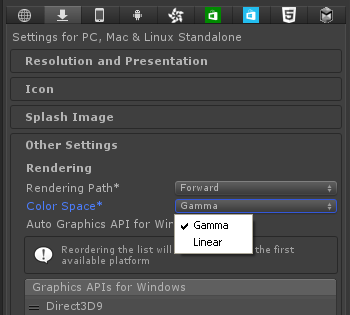
Note that linear lighting is not supported on all platforms.
More details can be found at http://docs.unity3d.com/Manual/LinearLighting.html.
Stephen
return float4(0.5f, 0.5f, 0.5f, 1.0f); gave me #BCBCBC instead of #808080 as expected. However, I also noticed that if I define a property (which becomes visible to the inspector) and return its value (untouched/unedited), it results in the correct colour.Naturally this meant that the issue was somehow related to the fact that Unity was in some way processing the property value such that it is evaluated correctly...which also did not make sense to me since I did not think it needed any alternative evaluation.
After a couple of days of hair-pulling, a post to the Unity support forum pointed me in the right direction. It turns out that somehow my project was set to use linear space lighting instead of the (usual, expected) gamma space. So Unity was properly converting the inspector-selected colour to linear space whereas my hardcoded values were not! (0.5, 0.5, 0.5 is naturally valid in both linear and gamma, but translates to #BCBCBC in the former and #808080 in the latter).
So if you want to work in linear space, you need to convert your values. A quick, although quite inaccurate method (depending on the target platform) of doing this is to raise the RGB values to a power of 2.2
Otherwise do as I did and if you don't specifically need linear lighting (which in 3D environments can offer a more realistic effect), make sure your project is set to gamma space rendering via "Edit ->Project Settings -> Player -> Other Settings".
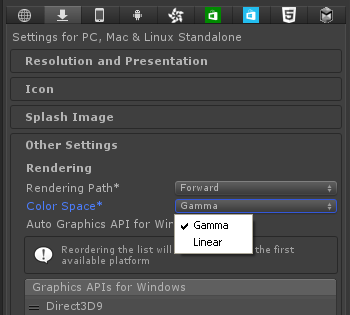
Note that linear lighting is not supported on all platforms.
More details can be found at http://docs.unity3d.com/Manual/LinearLighting.html.
Stephen
It's time for another Malta Unity User Group meetup!
by Stephen - 18th November 2015

It's time for another Malta Unity User Group meetup!
Date: Wednesday 9th December
Time: 7:00pm – 8:00pm (after the meeting we can stay and have a drink and a chat)
Venue: The Pub, Valletta
This year we'll be having a number of 10-15 minute microtalks. In no particular order:
- More fun with shaders: What would Fallout 4 look like on the Game Boy? - Alan Duca (5¼Games)
- Geometry Deformations: Model or Shader - Marvin Zammit (Mighty Box)
- Developing a Unity3D Asset Store Plugin - Michael Camilleri
The Malta Unity User Group is a local group for Unity users and developers to exchange ideas, share experiences and help each other create awesome games using Unity.
The group is open to everyone! You don't need to be a Unity expert to attend. Whether you are still a beginner or an experienced Unity user, come and join us.
Stephen
Introducing the Malta Unity User Group!
by Stephen - 13th November 2014

We are starting a local group for Unity users and developers to exchange ideas, share experiences and help each other create awesome games using Unity.
We are having our very first meet on Tuesday 2nd December at 6:30pm, and it is going to be a very special kick off event as we will be joined by Unity's own Andy Brammall, Alex McCredie and Andy Touch who will be telling us all about Unity 5!
We also have some great content lined up from local game studios Pixie Software, 5¼ Games and Codemasters for a jam packed evening of game development goodness!
We shall be meeting at the Microsoft Innovation Center Malta at SkyParks in Luqa. The fine folks over there are generously hosting us at their premises.
More details to come soon!
The group is open to everyone! You don't need to be a Unity expert to attend. Whether you are still a beginner or an experienced Unity user, come and join us.
The event is free, but please help us out and RSVP on Eventbrite or on the Facebook event page so we can get a better idea of numbers and prepare accordingly.
| Schedule | |
| 18:30 | Introduction Alex McCredie - Unity Technologies |
| 18:40 | Unity 5 Andy Touch - Unity Technologies |
| 19:20 | - Break - |
| 19:35 | Unity 5 Andy Touch - Unity Technologies |
| 20:15 | - Break - |
| 20:30 | Making life easy through precompiler directives Stephen Caruana - Pixie Software |
| 20:45 | Unity through a technical developer's lens Alan Duca - 5¼ Games |
| 21:00 | Codemasters |
| 21:15 | We'll head off for some drinks and a chat |
Stephen